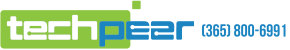Data protection is paramount for your business, and without it, you may lose the business entirely. However, there are many data backup solutions for small and medium-sized businesses, all of which have unique benefits.
On-Site Physical Backups
What is it?
Also referred to as on-premise backups, this type of data backup places your data on local disks, drives, or servers that are in the same building as the offices. This setup allows for easy access if the data backup is needed.
Pros
Conveniently located data backups mean your company can easily interact with them. Additionally, your company maintains complete control over the data backup since it is on your hardware in your building. Therefore, you can protect it however you deem fit.
Cons
While storage has come down in price, this option still requires a significant dollar figure investment in equipment to store the data appropriately. You will also need more storage as your company grows. Also, it lacks resiliency in disaster scenarios where events like fires, floods, or theft can mean you lose your data for good.
Off-Site Physical Backups
What is it?
With this method, your company’s data is still going to a disc, drive, or server. However, these copies are stored off-site, typically in another area of the city or another city entirely. Generally, this method is part of an emergency data recovery plan.
Pros
By moving the data off-site, it is protected in the event of a disaster, and your company can quickly resume operations. Additionally, since it is a physical copy, the data can be rapidly moved if necessary. It offers some additional security against Cybercriminals who might hack a third-party provider but would be unable to access these physical copies stored in cold storage off-site.
Cons
Your company would still need to pay for the system and the required upgrades as your company expands. Additionally, there is some concern regarding the security of the data transfer to the off-site location. Those protocols must be well-established. It can also be a time consuming process to manage effectively.
Cloud Backups
What is it?
Cloud backups store your company’s data across a vast network of hardware, and a cloud data storage provider typically owns that hardware. Cloud storage is generally dynamic, so you can obtain exactly as much storage as you need. In addition, some enterprise applications include cloud data storage.
Pros
Experts speak of cloud storage as the future, and it can be accessed from anywhere with an internet connection. Additionally, this is generally less expensive and more flexible than investing in physical equipment.
Cons
Cloud data backups are secured and administered by another company that you’re trusting to protect your data. Unfortunately, these companies are also targets for cybercriminals. Additionally, cloud storage access requires a fast internet connection and monthly service fees, which can be inconvenient.
The Best Data Backup Solution
Generally, the best data backup solutions include multiple layers of protection that work together. For example, an on-site solution could be combined with a regular cloud backup to ensure no data exists in only one spot.
If this sounds overwhelming, a managed IT consultation may be a good solution. These companies are experts in protecting data and ensuring loss protection. They can also perform all the setup and maintenance for you.